In the ever evolving world of smart homes controlled by HomeKit, few things are more frustrating than an automation failing without a clear reason why. Enter HomeCare for HomeKit, a purpose built app designed to make troubleshooting and monitoring your HomeKit setup smarter, faster, and most importantly, frustration free.
While most HomeKit apps focus on control and configuration, HomeCare sets itself apart by diving deep into the health and performance of your smart home network. It’s currently the only app designed specifically to detect and diagnose issues before they disrupt your daily routines.
Table of contents
HomeCare : First Impressions
HomeCare’s headline feature is its ability to instantly detect non responsive devices across your entire HomeKit ecosystem. With just a tap, it scans every accessory, highlighting anything that’s broken, unreachable, or showing unusual response delays.
On first launch, HomeCare quickly scanned my HomeKit setup and identified several issues. The first device it flagged was that the ‘Christmas tree plug’ was unresponsive.
Fortunately, this was as expected, since that plug is only used in December. More interestingly, HomeCare revealed nine other surprises. The first was the kitchen smart plug. After a quick check, I discovered it had been physically unplugged, an easy fix.
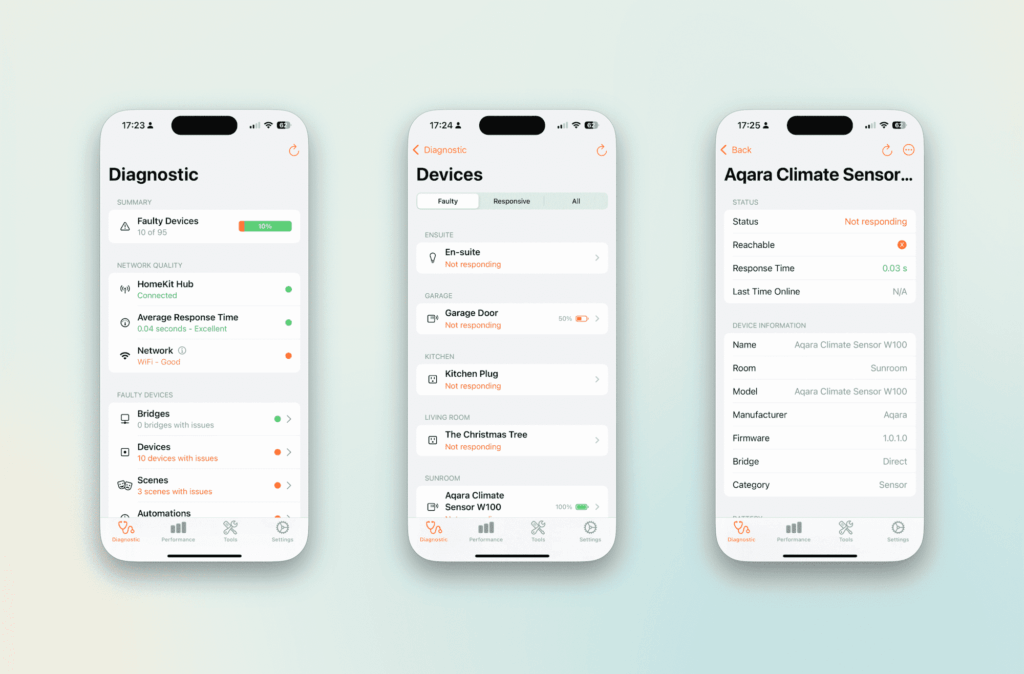
Other devices, mostly door sensors that rarely get triggered, responded after a quick reboot (removing and re-inserting the batteries). That small effort instantly resolved the issue. My Aqara climate sensor was reachable on the second test.
Battery Monitoring That Works
One of HomeKit’s most annoying shortcomings is how it handles battery-powered devices. While the Apple Home app might show battery levels or charging status, it won’t alert you when batteries are running low or worse, when a device goes completely offline.
HomeCare fixes this. It flags low battery devices and shows you when they were last online, helping you identify failing accessories before they break your automations.
HomeKit Performance Analysis
HomeCare offers a robust performance analysis toolkit. You can run multi cycle tests to gather detailed statistics like response times and success rates across brands, bridges, rooms, and more.
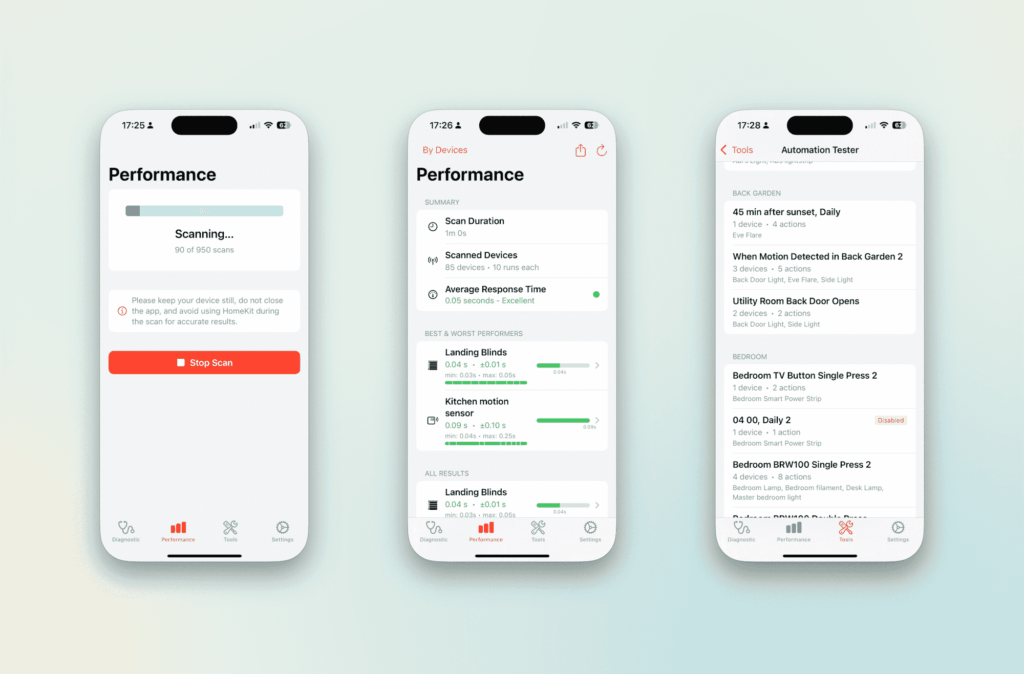
It was fascinating to see which devices consistently responded faster (or slower). The export feature is also nicely done: PDFs come clean and well-formatted, while CSV exports are great for deeper number crunching.
Scene & Automation Testing
Anyone who’s tried debugging a failed automation in Apple’s Home app knows how opaque that process can be. More often than not, I found myself deleting the entire automation and rebuilding it from scratch.
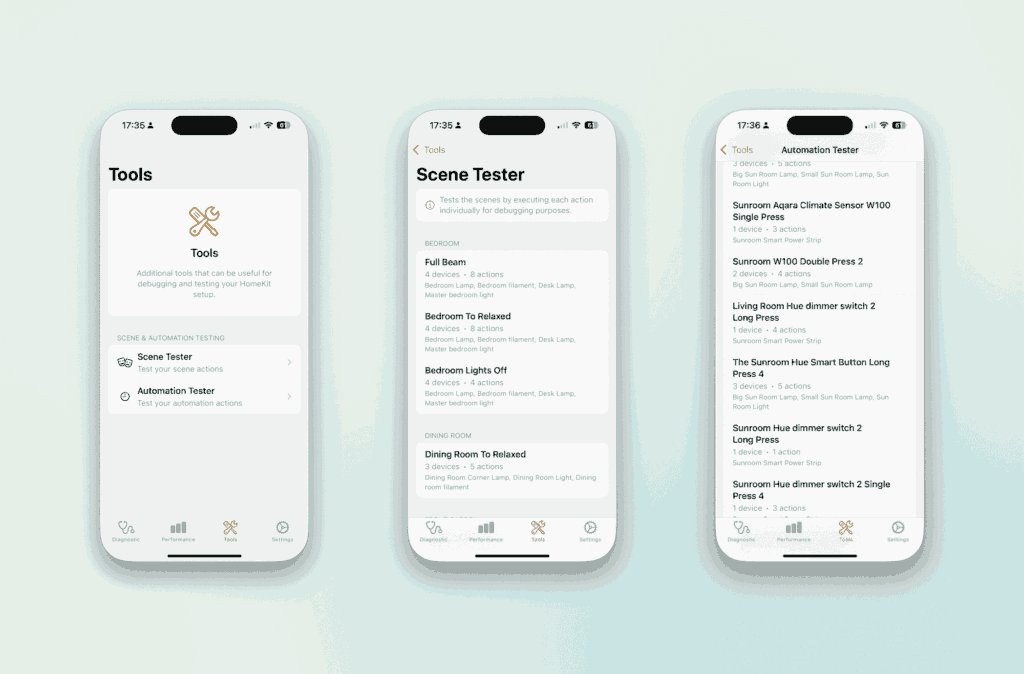
It was interesting to see some of the issues with my automations. HomeCare was able to show an issue with an automation that ran during the night. (see image on right below, click to enlarge). It turns out a visitor had turned off the light at the wall. That was three days ago and I hadn’t noticed only it was flagged in the app.
You can also see you can use the HomeCare locally and remotely over cellular. That said, it’s considerably easier to fix the issue when you at home.
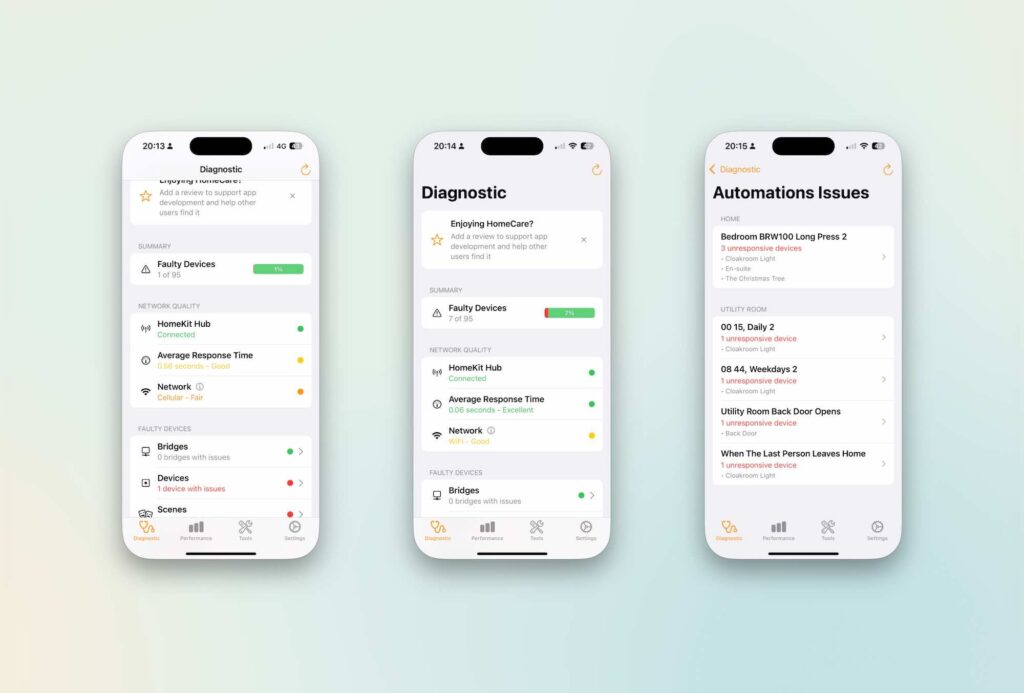
With HomeCare, you can also test each step of a scene or automation to identify the exact device or action causing issues. This feature alone makes HomeCare a must have for anyone who wants their automations to just work and to know when they don’t and why.
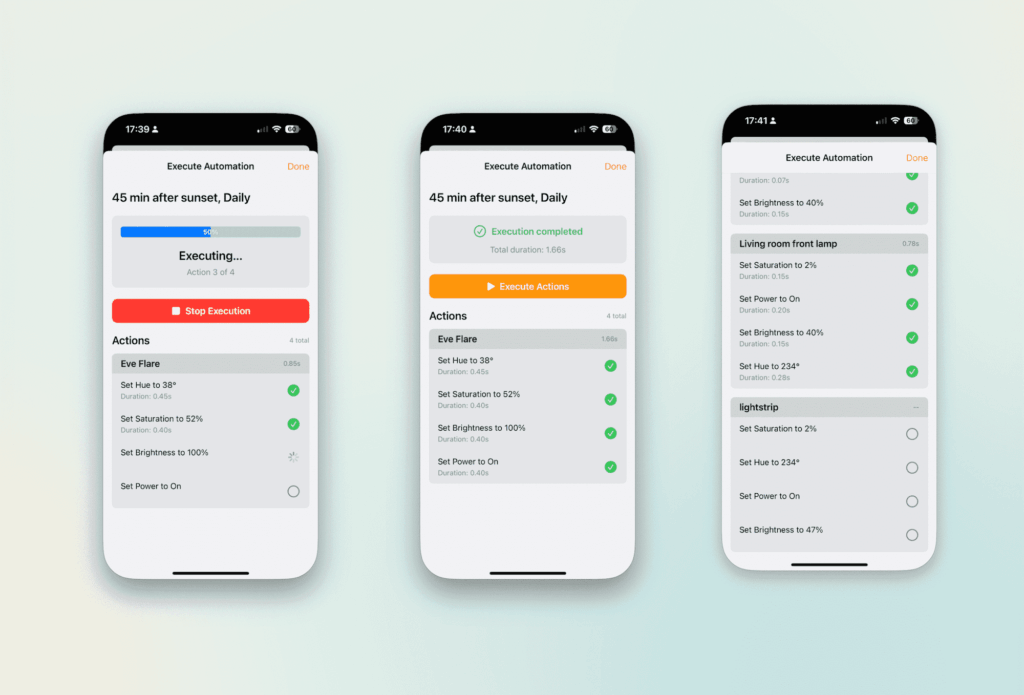
HomeCare goes even further by integrating with Apple Shortcuts. Before a Shortcut runs, it can check if the target devices are online and responsive. That means no more broken automations your workflows only execute actions on devices that are actually ready to go.
Broad Compatibility, Smarter Testing
Whether you use devices from Philips Hue, Aqara, Eve, or others, HomeCare supports them all including bridge connected accessories. It automatically detects device types and applies the right kind of test for each, ensuring accurate and reliable diagnostics.
Check out the list of our favourite smart home devices.
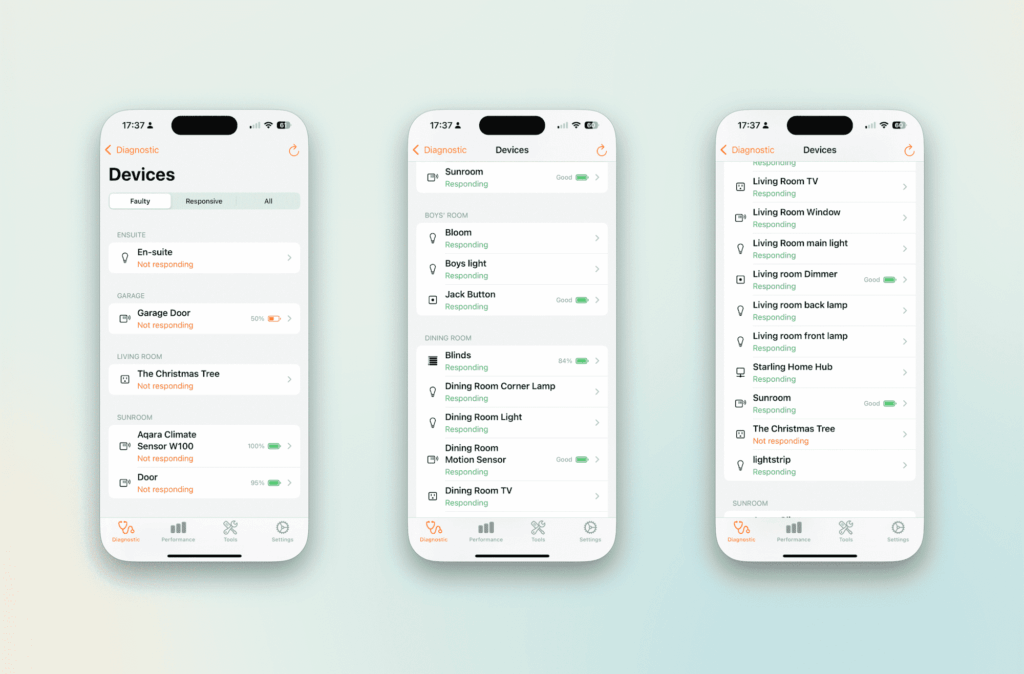
Proactive HomeKit Monitoring
No more discovering issues after your “Good Morning” routine fails. HomeCare performs automated background health checks and only notifies you when a new problem arises.
It can also ignore specific devices a great feature for seasonal accessories such as my Christmas tree plug. (Just tap on the device in HomeCare, scroll to the bottom, and choose ignore).
Conclusion: HomeCare, A must have for HomeKit Users
HomeCare is a fantastic new tool for anyone serious about maintaining a reliable HomeKit setup. With its real time diagnostics, proactive battery and device health monitoring, and deep automation testing, it transforms smart home maintenance and management.
If you’ve ever wondered why something stopped working or want to know if and when it fails again HomeCare may be the essential app for everyone managing their smart home with Apple HomeKit.
Rating: ★★★★★
Available on the App Store
Discover more from The Smart Home Blog
Subscribe to get the latest posts sent to your email.






