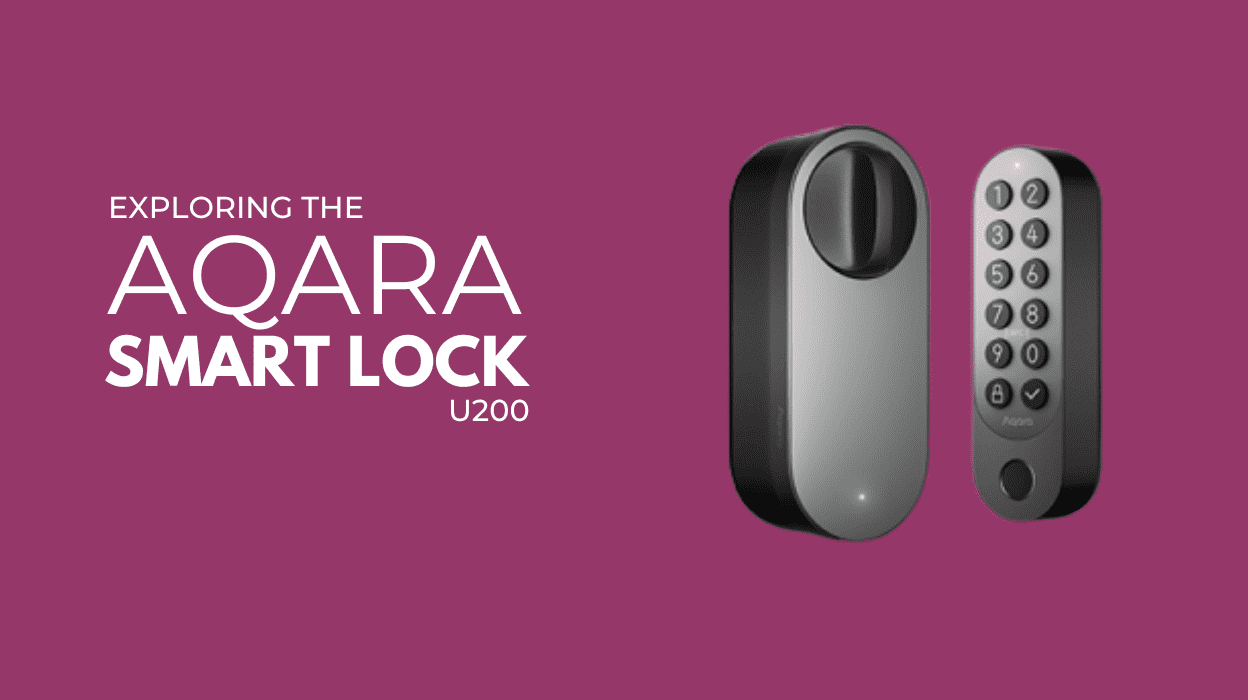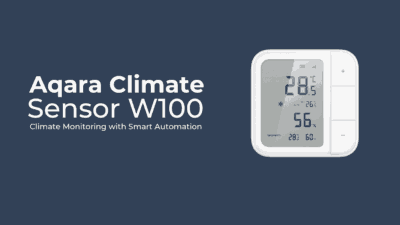The Aqara Smart Lock U200 is a pioneering smart home device, combining sleek design with a range of modern access options including fingerprint recognition, PIN codes, and Apple Wallet integration.
The Aqara Smart Lock U200 (Ad) stands out as one of the first smart locks to support Matter, allowing it to be seamlessly managed through any Matter-compatible platform, enabling a unified smart home experience across ecosystems.
Table of contents
Aqara U200 Initial Setup and Installation
Over the past several weeks, I’ve had the opportunity to test the U200 across multiple platforms, including the Aqara app, Apple HomeKit, and Home Assistant.
My installation is somewhat unconventional. I chose to use the U200 on an external garage door that previously featured an outdated UK-style lock. Instead of replacing the entire handle mechanism, I repurposed the existing lock as a non-locking element. This allowed the Aqara U200 to take full responsibility for securing the door.
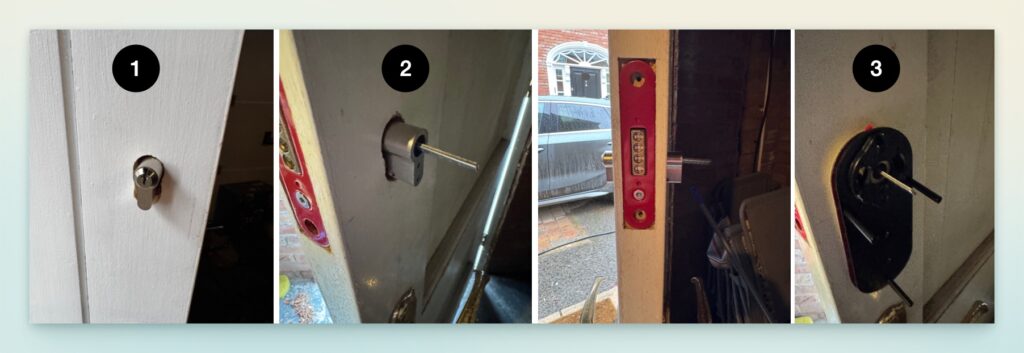
Installing the Deadbolt and Smart Lock
Installing the Aqara U200 on the garage door required a few additional components:
- A compatible European-style deadbolt lock
- The official Aqara Smart Lock cylinder [Ad]
I had a locksmith install the deadbolt to ensure it was completed correctly. My door is only 48mm thick, so even at its shortest setting, the Aqara barrel extended noticeably on both sides of the door. Fortunately, the lock came with two aluminium covers to keep the installation tidy and to allow effective installation.

Installing the smart lock itself wasn’t particularly difficult, though I will definitely be much more efficient the second time around.
I ended up having to use all the included spacer pads, these worked very well once the base plate was screwed securely in place. It’s important to get the placement right the first time, as the adhesive pads are incredibly strong. See images 1-3 above for the most challenging part of the process.

Installing the external control panel was straightforward. I did make one error and stuck the controller plate to the door upside down. The sticking power is impressive and it took quite a bit of work to get the plate off the door and the correct orientation. The plate is finally screwed in place for added security.
Aqara Smart Lock Software Installation
The first step is to integrate the U200 lock within the Aqara ecosystem. Although this isn’t essential it definitely opens up a lot more options than connecting directly to other Matter ecosystems. The Aqara app makes this straightforward. Simply tap the “+” to add a new device, scan the QR code, and within minutes you’re up and running. The process is quick and intuitive on iOS.
Once installed, I calibrated the lock, this was an auto process that involved three stages. Having used a number of smart locks in the past none were as quiet as the Aqara U200.
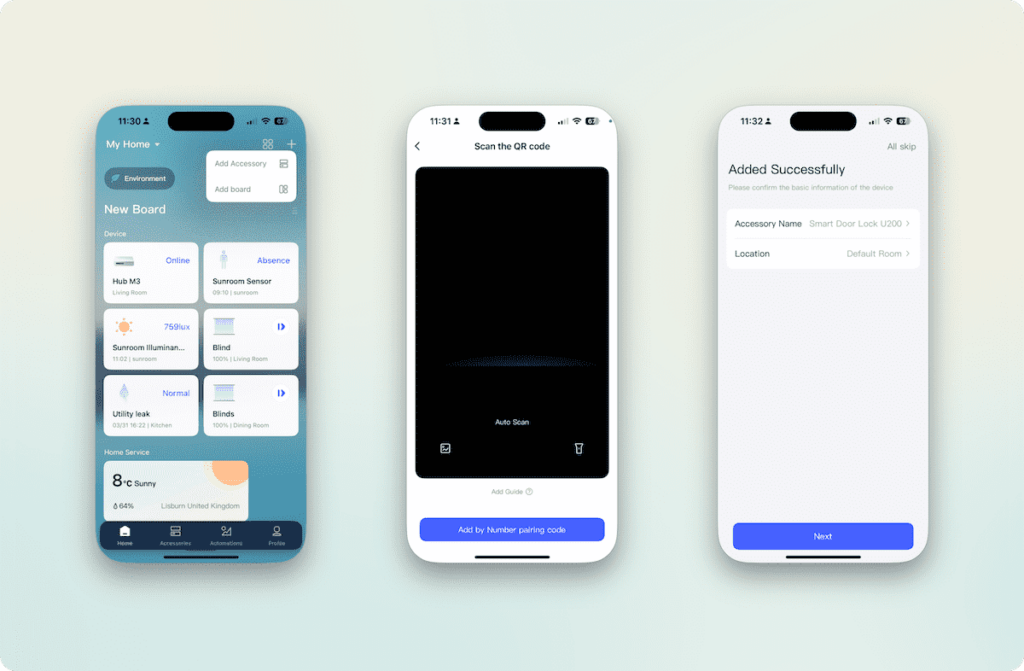
Aqara Smart Lock U200 Methods of Access
The U200 supports multiple access methods to suit a wide range of preferences or application:
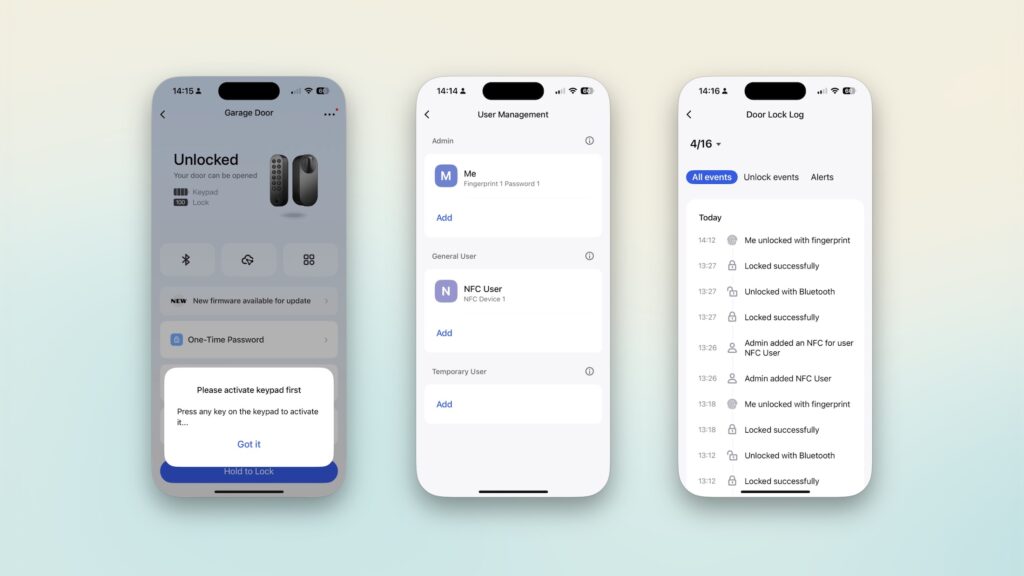
Fingerprints & Passcodes
You can easily set up multiple users in the Aqara app. To make changes, the keypad must be activated meaning you’ll need to be at the lock. Each user can opt to use a passcode, fingerprint, NFC tag or any combination of the aforementioned for access.

Using the Aqara NFC Tag
The U200 is compatible with the optional Aqara NFC Tag (Ad) which is ideal for visitors or household members without smartphones. I created a dedicated user profile for the NFC tag. After selecting “Use NFC Tag” in the app, simply hold the tag against the keypad to pair, this is virtually instant, see above. At this point the lock is only compatible with the Aqara NFC Tag.
One-Time Passcodes
One-Time Passcodes (OTPs) are valid for about 15 minutes. They’re great for deliveries or short-term access and can be shared remotely. OTPs are the only temporary access method you can set up remotely. The others need to set up with the lock’s keypad activated.
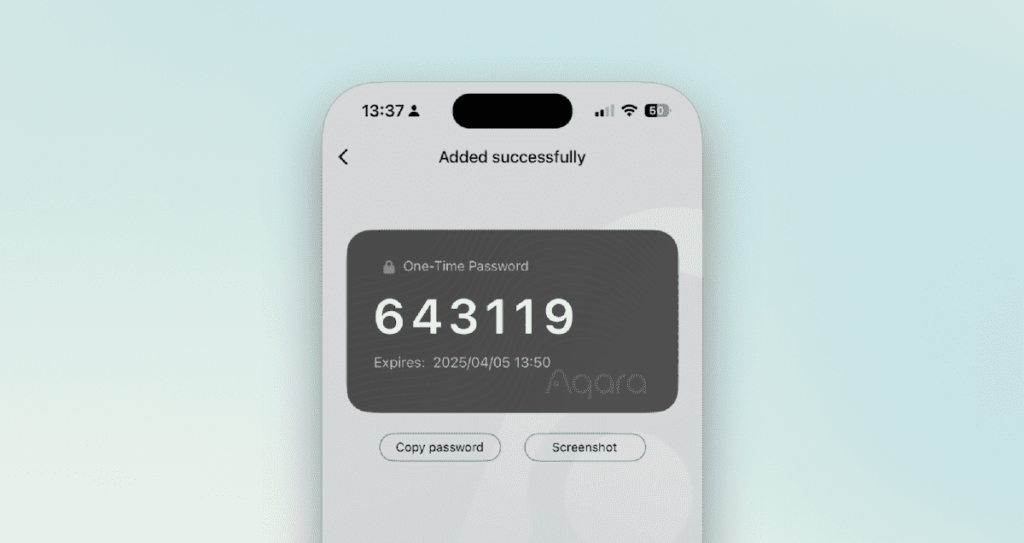
Temporary Users
This option offers a variety of custom settings. You can configure specific days and times for access, and even set an expiration date. It covers nearly every possible scenario for temporary access you can imagine. This could be useful for carers, cleaning services or pet check ins.
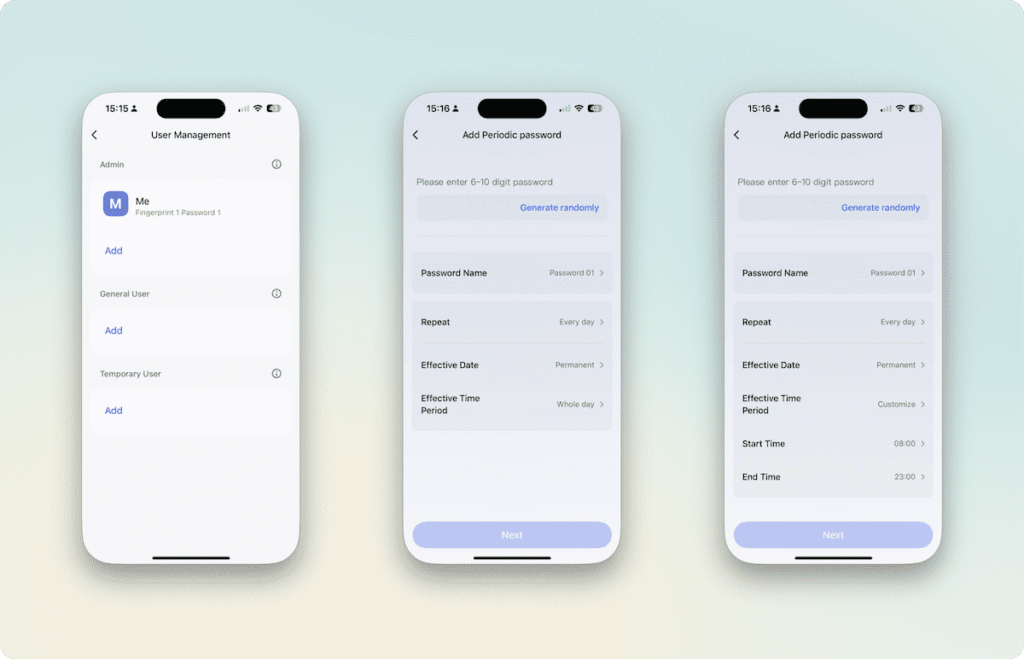
Aqara U200 Smart Lock Usage Logs
The U200 maintains detailed logs of all access events, including:
- User ID or name (or matter).
- Method of entry (PIN, fingerprint, NFC, OTP, or app)
- Success or failure
- Timestamp
- Critical logs – such as keypad removed.
These logs enhance security and transparency, helping detect unauthorised attempts and understand usage patterns. You will note that I mention ‘matter’ alongside ‘user’. Locking/unlocking the U200 using other platforms such as HomeKit does not populate detailed logging. See later.
Aqara Smart Lock U200 and Apple HomeKit
While the advanced features are best managed through the Aqara app, the U200 is fully compatible with Apple HomeKit. Once paired, you can assign lock access to individual members via the Apple Home app.
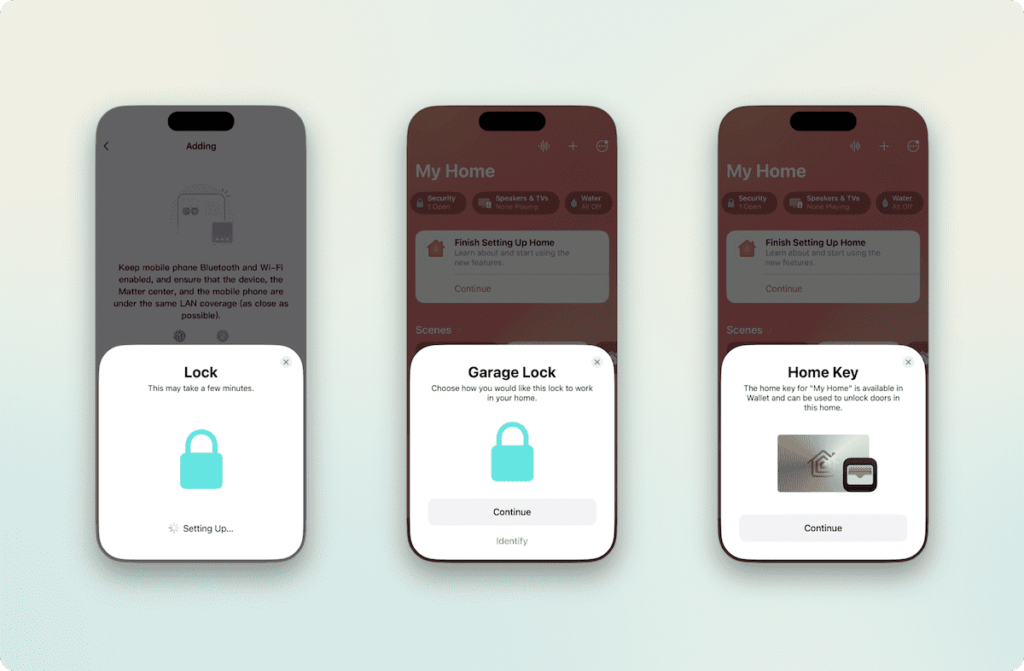
You can set Personal Access Codes, which automatically generate a HomeKey in each user’s Apple Wallet. Interestingly, I discovered that the HomeKey colour appears to correspond to the smart lock’s colour.
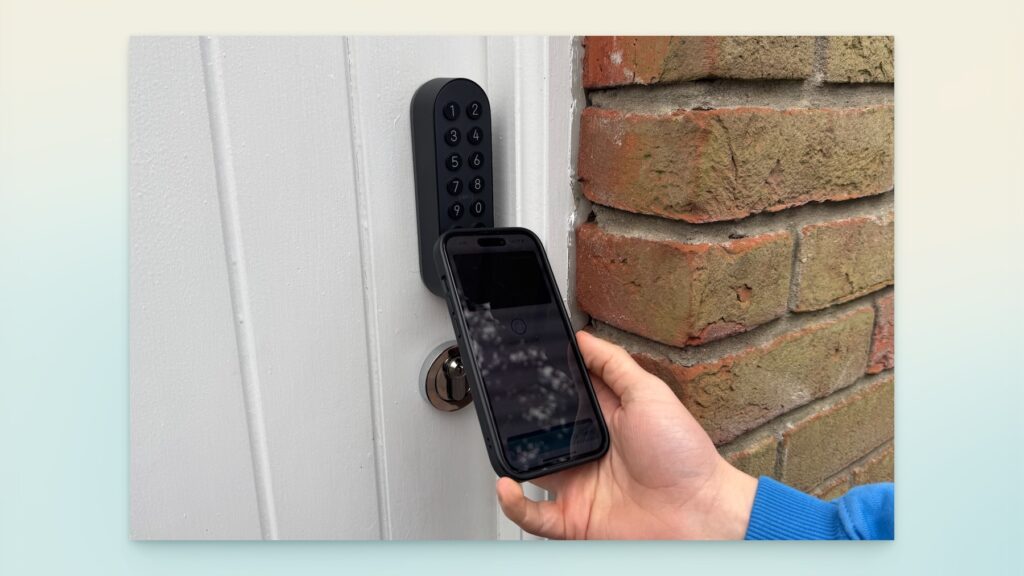
HomeKey is quite a nice feature The image shows a user opening the lock with the Apple Wallet HomeKey option. Below shows the notification on other devices, which includes the name of the person who unlocked it.
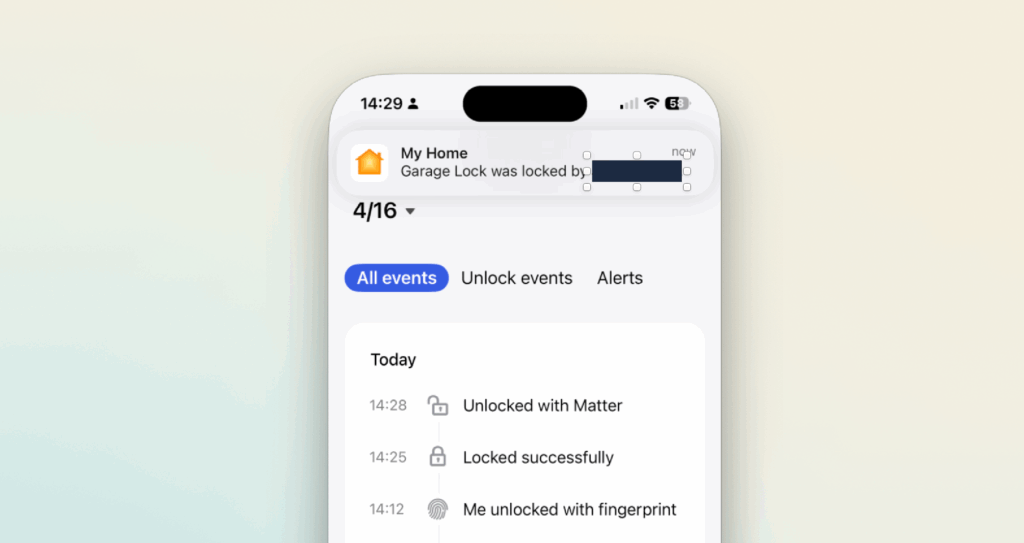
Although HomeKit doesn’t offer detailed usage logs like Aqara’s own app, it does send notifications when users lock or unlock the door. This integration is perfect if you want to use Siri, keep things within the Apple ecosystem and don’t need access beyond your HomeKit members.
Aqara Smart Lock U200 in Home Assistant
As I use the Aqara M3 Hub, (Ad) which is already paired with Home Assistant the U200 was instantly added to Home Assistant with no extra configuration. If you add the lock directly to HomeKit you can use the Apple Home app to put the device into pairing mode and therefore add it to Home Assistant.
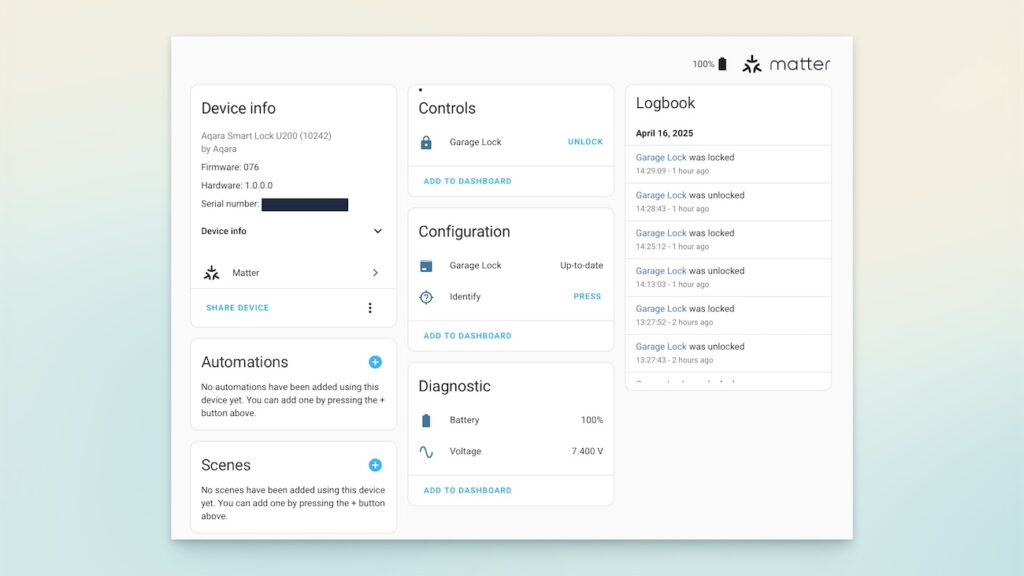
Home Assistant displays comprehensive real-time data, reinforcing the lock’s strong responsiveness. There is zero delay in reporting lock changes in Home Assistant, I have added a dedicated lock history to one of my home assistant dashboards.
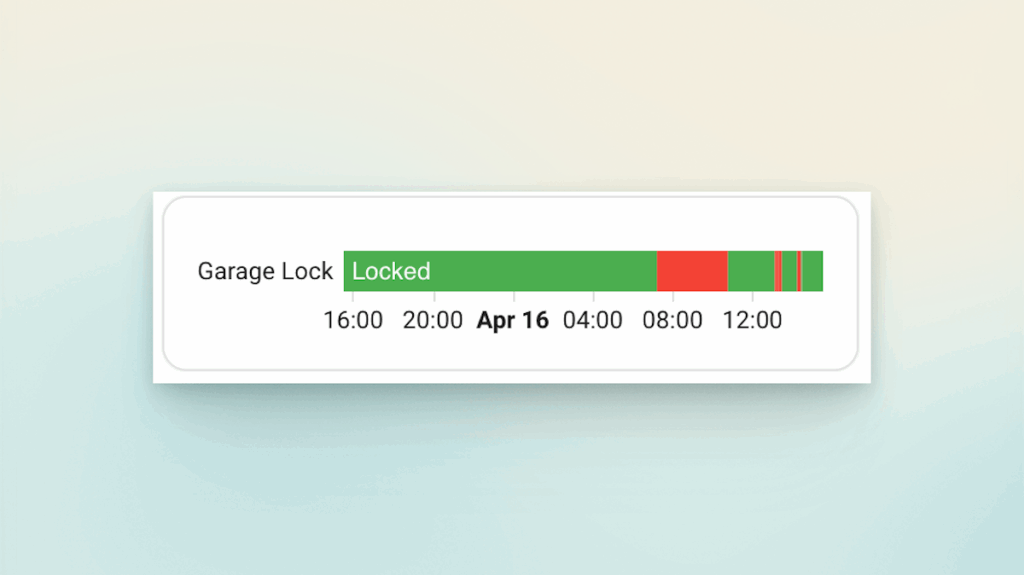
Rather than use Aqara’s auto locking option I use Home Assistant to check the status of the lock each evening to ensure the door is secure.
Aqara vs. HomeKit vs. Home Assistant
While the U200 works across all three platforms, my day-to-day usage is mostly via the Aqara app. It offers full control, including:
- Auto-lock behaviour
- User management (Fingerprint etc)
- Access to temporary access options
- Detailed Access logs
Apple HomeKit provides convenient access via iPhone or Apple Watch, perfect for family members. I use Home Assistant to monitor and control the lock. The dashboard displays the lock status and Home Assistant runs two simple automations.
- Evening lock verification
- Daytime auto-unlock when I’m home
That said, Aqara’s native app already includes powerful automation tools. If you want a high level of control for your lock I would definitely side with managing and automating it through the Aqara app.
Aqara U200 Conclusion
From installation to daily use, the Aqara Smart Lock U200 has proven to be a highly capable and flexible addition to my smart home. It offers:
- Native Matter support for broad platform compatibility
- Modern design with durable construction
- Multiple access methods (fingerprint, PIN, Apple Wallet, etc.)
- Seamless integration with the Aqara App, HomeKit, and Home Assistant
- Impressive automation and logging features
- Impressive battery life. (and a handy bag to charge the lock via an external battery pack).
The only drawback to my installation was needing a locksmith to install a European-style deadbolt, but that’s more of a door compatibility issue than a reflection on the lock though.
In short, the Aqara Smart Lock U200 strikes an excellent balance between design, security, and functionality. Aqara has thoughtfully included every access method you could possibly need—from fingerprints and NFC cards to one-time passcodes and scheduled temporary users. Its sophisticated yet intuitive controls make the Aqara Smart Lock U200 one of the most advanced smart locks available today. I can’t recommend it highly enough!
Links
As an Amazon Associate, I earn from qualifying purchases:
Aqara Smart Lock U200
The Aqara NFC Card
Aqara Adjustable Cylinder Lock
Aqara M3 Hub
Aqara M100 Hub
Reviews
The Aqara Presence Sensor FP2 Review
The Aqara Roller Shade Driver E1 Review
Discover more from The Smart Home Blog
Subscribe to get the latest posts sent to your email.